SQL Databases
PowerShell script to create backups of all SQL databases on a device.
Overview
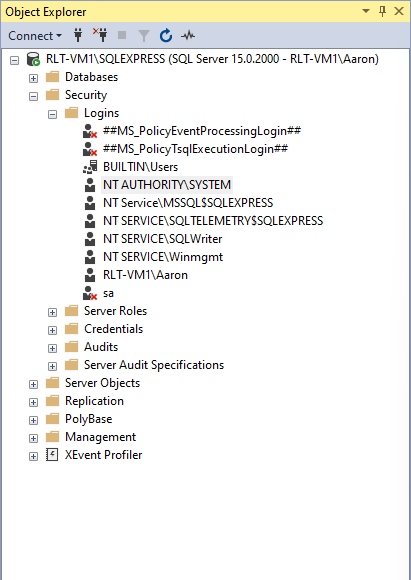
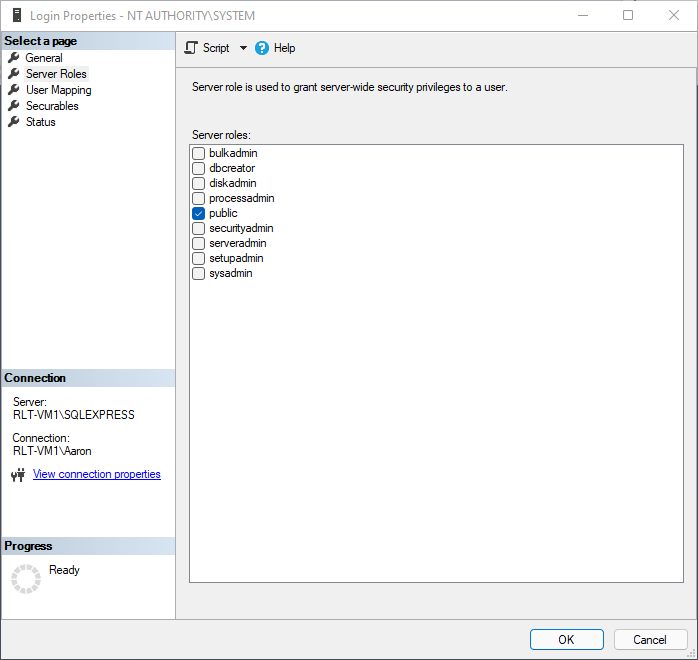
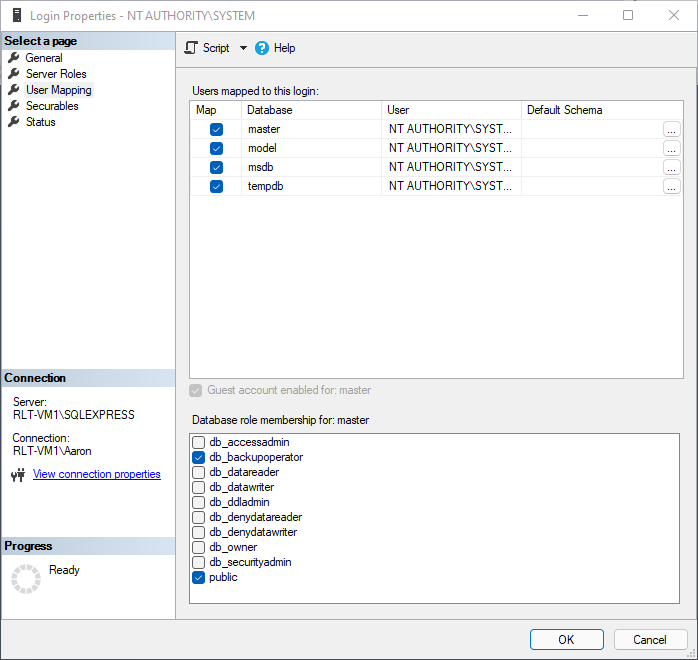
Script
https://github.com/wise-io/scripts/blob/main/scripts/BackupSQL.ps1
Examples
Example 1
Example 2
Parameters
Last updated